Data-Driven School Nursing: Show Your Impact With Ease
- How frequently do students need to visit the nurse’s office?
- What are the most common reasons for student visits?
- How does the nurse’s office support overall school attendance?
Getting Started with the Google Form Nurse Log Sheet
Enter the Google Form Nurse Log Sheet, a straightforward tool I created for busy school nurses. This form allows you to easily log daily visits, track recurring issues, and collect data for easy reporting. You can even customize it! Add fields for specific teachers, treatments, or common complaints so you have all the information you need at your fingertips. This tool turns your day-to-day log into a powerful end-of-year report.
At the end of the school year, you can compile your data into a polished report to share with school administrators and the Board of Education. I do this every year using Canva to create a clear, two-page summary that highlights key data points from the school year. This quick, professional presentation shows administrators exactly how you’re impacting student success.
Ready to start collecting data that speaks for itself? Purchase your Google Form Nurse Log Sheet here!
Digging Deeper With Skyward Reports
If you’re using Skyward, you have another fantastic way to gather insights. Running reports from Skyward’s original version offers even broader access to student health data and trending insights. Over the years, I’ve used Skyward to analyze peak periods (think flu season!) and to prepare for the school board meetings with clear, evidence-backed information on how we’re supporting students’ health needs.
Want to learn more about maximizing Skyward’s reporting features? Learn more here!
Make Your Work Count
Data collection might seem like one more task, but it can be a game-changer when it’s quick, efficient, and set up to work for you. Instead of scrambling to tally visits or recall specifics, let these tools do the heavy lifting. From advocating for resources (including more office help!) to highlighting the impact of your efforts, you’ll have the data to back you up and make a lasting impression. How do you track and report your yearly data?
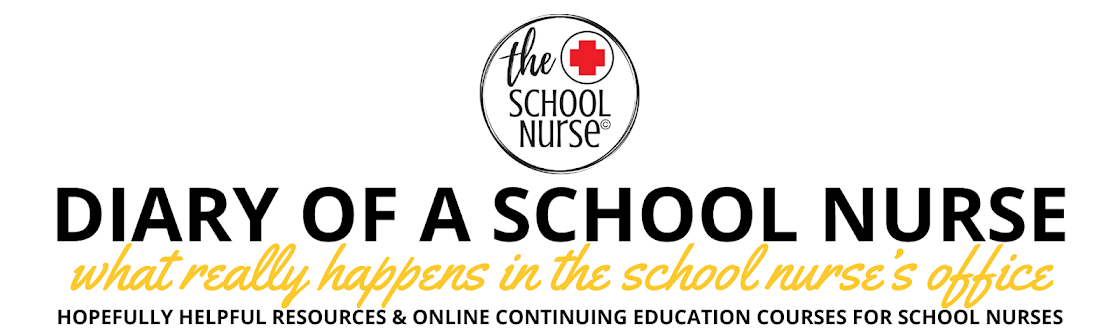

.png)
.png)




