Teachers Pay Teachers for The School Nurse
Digital Teacher Tips for School Nurses: Simplify Communication and Educate Staff
What is Teachers Pay Teachers (TpT)?
Most items are priced less than a cup of coffee, making it an accessible tool for school staff. Learn more about TpT Most are available for less than a cup of your favorite coffee. Learn more about the Teachers Pay Teachers marketplace HERE.
Products created and used by an actual school nurse!
The School Nurse has been part of the TpT marketplace since May 2014. My goal has always been to share digital products with other school nurses to make their day-to-day routines easier and more consistent across students. Initially, my products were PDF-based, but now most items are available as Google Drive files since my school—like many others—uses Google for almost everything.
The products in The School Nurse TpT store are the same ones I use in my own practice. Of course, I’ve edited out specific school or student details, but the concepts are transferable between schools and states. Even better, the items are editable, so you can adapt them to meet your specific needs. What works for me might be the jumping-off point you need to tackle your next task!
Overview of Teacher Tips Digital Health Information Cards
Digital health information cards were one of the very first products created and posted for sale within The School Nurse TpT Store! Today there are many updated versions of the originals AND many now have editable portions too!
Why Use Teacher Tips Digital Health Information Cards?
Teacher Tips cards provide:
- Broad health information about a specific condition.
- An invitation for staff to ask follow-up questions if they need more details.
- A consistent communication tool to educate multiple teachers quickly and effectively.
How To Use Teacher Tips Digital Health Information Cards
Email Communication
The easiest way to share Teacher Tips cards is through email. Since the cards offer broad health information, you can:
Include student-specific details directly in the email body.
Attach the student’s 504 Plan or reference it for more specific information.
Skyward Integration
If your school uses Skyward Student Management, take advantage of its Health module to upload Teacher Tips cards:
Open the student’s profile in Skyward.
Navigate to the Health tab.
Select the IHP (Individualized Healthcare Plan) section and click “Add File.”
Download the Teacher Tips card as a PDF and attach it.
Use the comment box to include additional student-specific details or information you want teachers to know.
This is an excellent tool for grade levels where schedules change frequently, such as middle or high school. Don’t forget to utilize the Health Condition tab in Skyward, too (sign up here for more info on the topic of Skyward!).
Benefits of Teacher Tips Cards
Digital Teacher Tips cards:
Save time by streamlining communication.
Ensure consistency in how health information is shared with staff.
Empower teachers to better understand and support students with chronic health conditions.
Provide editable templates so you can customize the information to your school’s needs.
Closing Thoughts
The items in my TpT store are designed to make life as a school nurse a little easier. They help ensure consistency, save time, and provide valuable tools for educating staff. If there’s a specific health concern or school nursing task you’d like to see turned into a digital resource, drop a comment! Your feedback helps me create products that truly meet the needs of school nurses everywhere.
Ready to simplify communication and enhance staff education? Explore the Teacher Tips Digital Health Information Cards today!
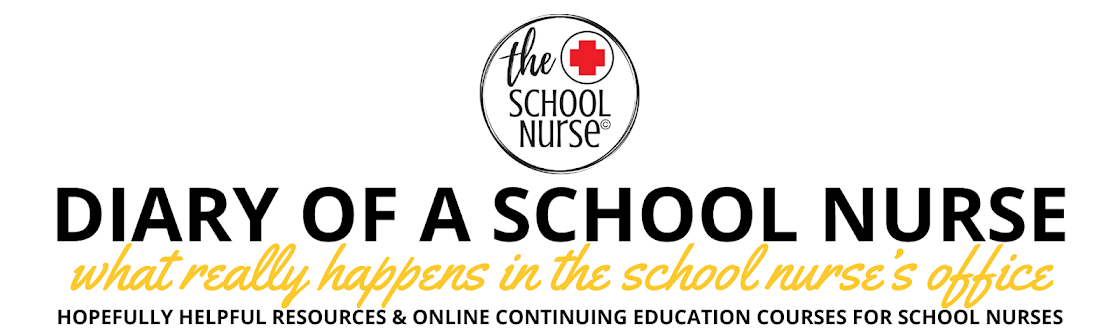
.png)


.png)



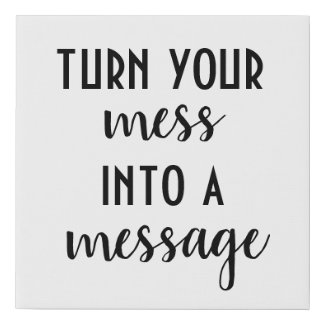
.png)

.png)

No comments:
Post a Comment