Student Office Visits to the Nurse's Office
I don't like change yet I'm always changing.
How Do Students Visit The Nurse's Office
Here are the main methods we use in my office:
Ways Students Visit the Nurse’s Office
Teacher pass – This is the most common method and works well for non-urgent needs. (sample passes here)
Walk-in – Students may walk in if it’s an open time or they have urgent needs.
Phone call or email from teacher – Staff may call to see if space/time is available, but I've received emails from students too!
Scheduled appointment – Yes, we actually allow students to book a nurse’s appointment!
Why Appointments Work for Us
We started using Calendly during the 2021–2022 school year after noticing our school counselors were already using it. Because staff and students were familiar with it, the transition was smooth.
Scheduling appointments helps students articulate their health concerns and build independence- two skills that are essential for high schoolers.
Key Calendly Benefits:
Free version available (we use it!)
User-friendly interface
Syncs with Google Calendar (our IT department created a dedicated Google account for this)
Flexible settings – We allow 5-minute appointments, include 5-minute buffer time, and limit scheduling to 5 days in advance.
Custom questions – Students select the reason for their visit and preferred outcome (dropdown options).
Reduces unnecessary visits – Some issues can be handled via email, keeping students in class.
Appointment prioritization – We still accept walk-ins but prioritize students with appointments.
Custom scheduling blocks – I block out time for lunch, meetings, or days off.
Data tracking – Helpful for end-of-year reports.
We’re still discovering ways to make the most of Calendly—but it’s already been a game-changer for managing visit flow.
Charting Student Visits and Medications
This change has improved our reporting accuracy and made our end-of-year Board of Education (BOE) report easier to compile. If you’re tracking visits and meds separately, consider combining your documentation into one system if your district allows it.
When Should Students Be Sent to the Nurse?
Clear communication with staff is essential to reduce unnecessary disruptions and ensure timely care. At the beginning of each semester, I email a brochure to all staff with:
- A welcome message and contact info
- How to view their students with chronic health conditions in Skyward
- The types of services we provide (urgent, non-urgent, grab-n-go table)
- School attendance guidelines
- Links to staff education for managing chronic conditions (e.g., asthma, seizures, diabetes, allergies)
- An invitation to stop by the nurse’s office to meet our team
- A welcome message and contact info
- How to view their students with chronic health conditions in Skyward
- The types of services we provide (urgent, non-urgent, grab-n-go table)
- School attendance guidelines
- Links to staff education for managing chronic conditions (e.g., asthma, seizures, diabetes, allergies)
- An invitation to stop by the nurse’s office to meet our team
Whether you're new or experienced, setting clear routines for nurse office visits can help your day run smoother and ensure students get the care they need. Don’t be afraid to try something new—you might just love the change!
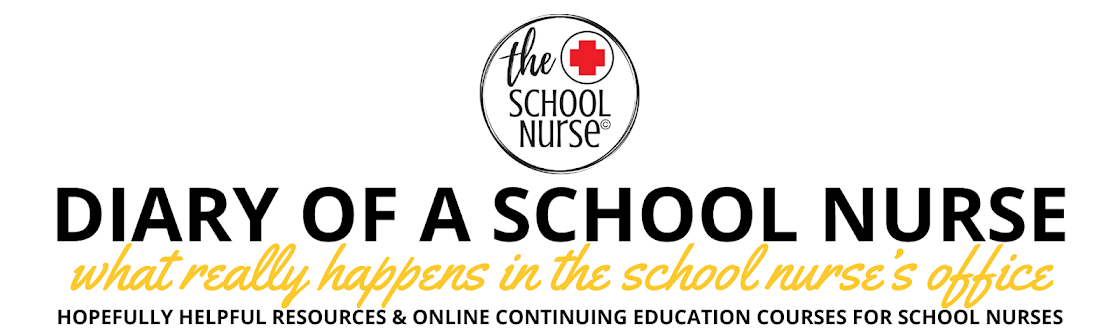
.png)
.png)







.png)


No comments:
Post a Comment